At the beginning of November 2024, LinkedIn hosted their annual Talent Connect Show where they revealed what the future of recruitment, learning and development is going to look like. There are three key takeaways from that event: number one is a new human verification feature, number two – LinkedIn’s AI-based assistants – one for job assessment and one for hiring, and number three – why it might be a good idea to update your profile as soon as possible.

LinkedIn Talent Show 2024
The Talent Show started with their CEO showcasing what LinkedIn is today: over 1 billion users with 68 million companies advertising 15 million jobs. It goes even more impressive – every single minute there are over 13 thousand connections formed, 9 thousand people apply for a job and 30 thousand messages are sent. This results in 47 hires made every minute, which is shocking! LinkedIn manages this data through its “economic graph” which stores all those events and then uses its AI to make sense of the data they have.
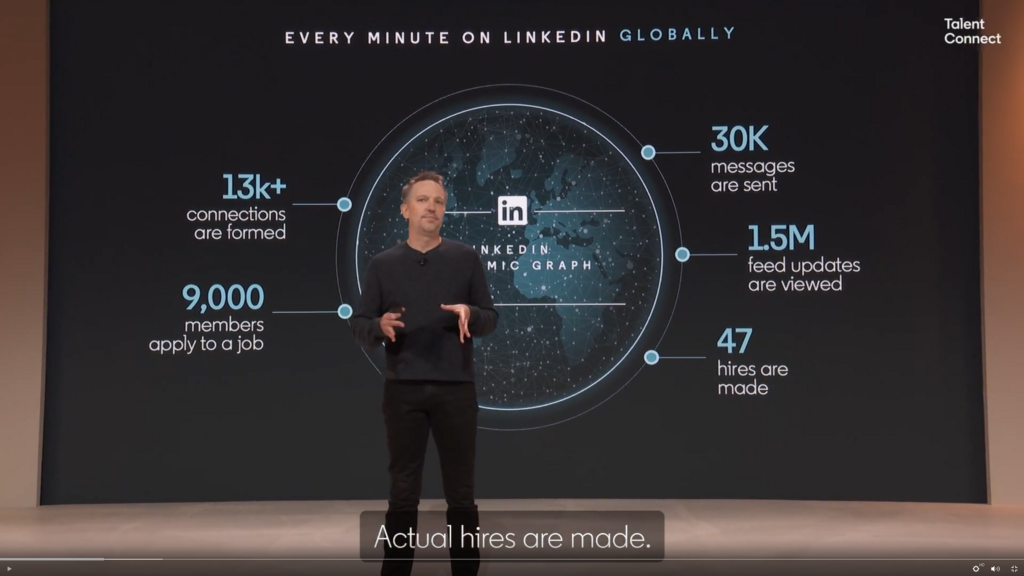
As you may know, the quality of AI output is heavily affected by the quality of underlying data used to train it. LinkedIn is introducing an extra verification feature to improve the data quality and differentiate real human accounts from, well, other accounts.

In general, if you go to LinkedIn today, you can now find three verification levels:
- your personal email address verification. This is the most basic one to even register on the platform.
- if you study at a university or work for a company that has a profile on LinkedIn, you can use your educational or work email address respectively to prove you really study or work at that place. This will create a verified badge on your profile.
- and now the newly introduced, third level of verification is based on your biometric data.

New verification process via biometric data
To complete the new verification process, you need two things: a biometric identification, whether that’s your country passport, residence permit, or any similar document with a special chip inside containing your biometric data. You can check if your identification document has one by looking for a biometric label on it. The second thing you need is to install LinkedIn on your smartphone. You will use your smartphone to do the following:
- Take a photo of your identification document
- Read your biometric chip in your ID with your smartphone
- Take a selfie with your smartphone
Please note that LinkedIn employs a third-party company to perform this verification, so make sure you’re cool with their terms and conditions. That third-party company will then create a digital footprint of your identity based on the data provided above and add a new verification badge to your LinkedIn profile. Now, LinkedIn doesn’t share how their internal algorithms work and whether having an additional verification layer will impact showing your profile higher in search results. But I did a small test by searching “engineering manager” in “Czechia” and you can see the results in the image below. The top results were 2 profiles with no verification at all, the majority of other results had workplace verification and only one profile out of those had identity verification. Yes, this person works at Microsoft 🙂
Would sharing your biometric data increase your chances of getting hired?
Given the news, this didn’t make much sense to me, so I reached out to LinkedIn directly. Here’s the question I posted through their support center:
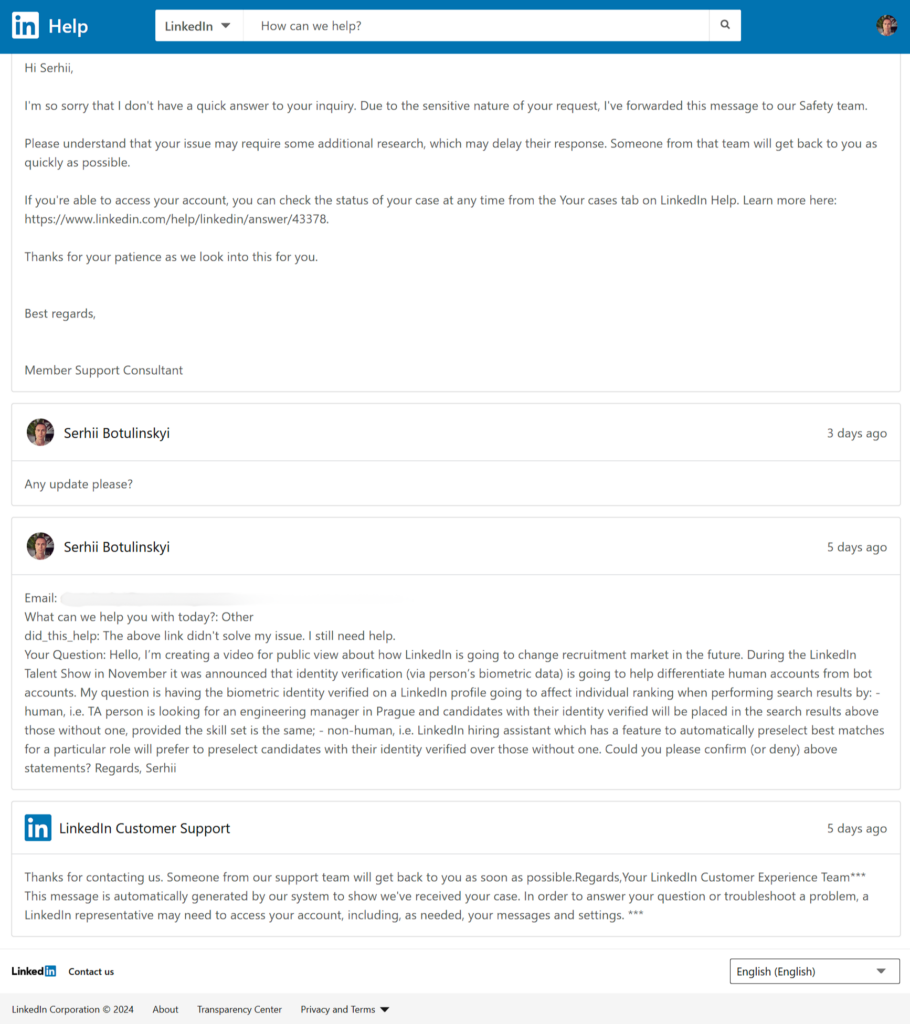
And here’s what they responded:
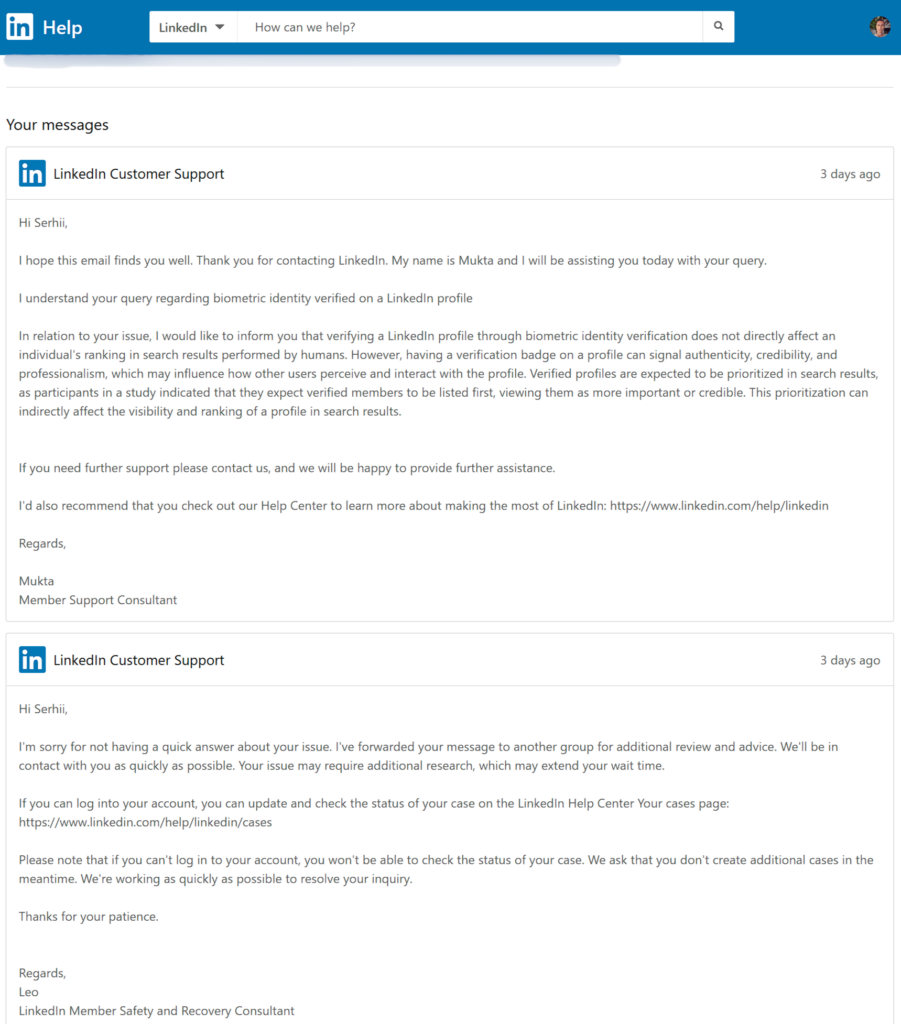
LinkedIn’s AI-powered assistants
Let’s talk next about AI-powered LinkedIn assistants. There’s one for job seekers – available with a premium subscription only. It will take data from your profile and when you open a particular job description, LinkedIn’s job assistant can tell if you’re a good fit based on your profile and what’s required for the role. It will suggest you tailoring your profile to match better for the specific job and even compose a message for you when applying!
Now, on the other side of the field, there’s LinkedIn’s hiring assistant. For someone in Talent Acquisition, it is meant to walk you through the entire hiring process: from creating a job posting on LinkedIn to shortlisting the right candidates to finding the top matching one and then reaching out to the candidate with an AI-crafted message.It can talk to candidates as well – to the point when the assistant itself can’t provide an answer and will ping a human recruiter to intervene. So recruiters no longer need to spend time browsing through multiple profiles in search of a perfect match nor do they need to be creative with the first outreach message to a candidate. And soon, recruiters will probably not need to even talk to candidates at all 🙂
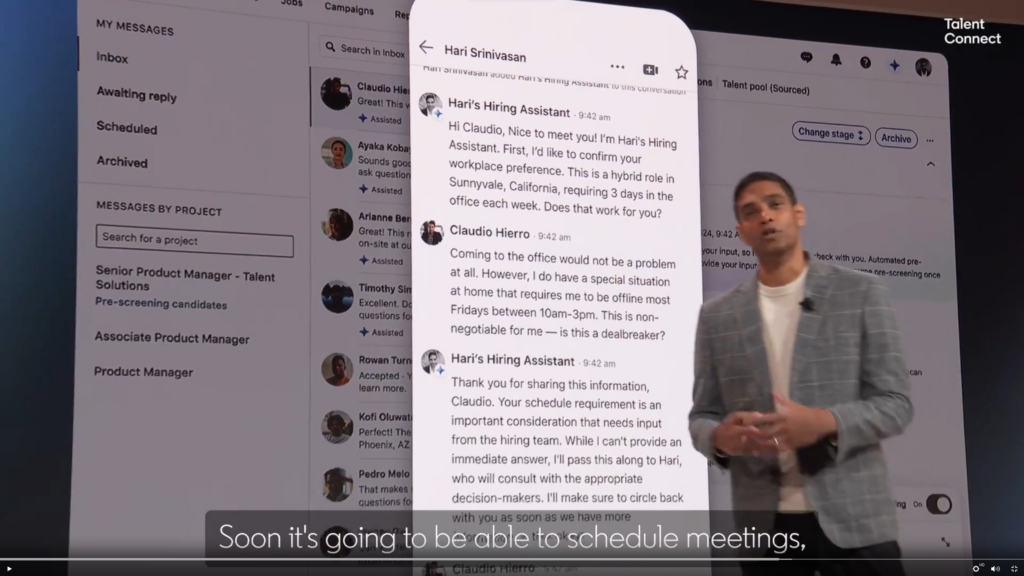
Should you put your old-school CV on the shelf?
Finally, I feel like it’s time to answer the big question – should you ditch your old-school PDF resume and update your LinkedIn profile with all the “secret” details of your past and current endeavors? My answer is – if you’d like to get hired via LinkedIn – then yes, you should. The problem with old-school PDF resumes is that they don’t follow a single structure. Some people start their CVs with their contact information, some put an introduction first, some people use numbers to evaluate their skills and others use graphic elements to do the same. As an engineering manager, I’ve been looking at resumes for almost two decades now and I can assure you: I’ve never seen two identical CVs. But that’s not the main problem. Another issue is your CV is only available on your computer and you share it on request. There’s no way a recruiter can view your CV and figure out if they should get in touch if you haven’t shared it before somewhere online.
So the idea to put your profile in a structured way on a platform where it’s available to all human members – and AI algorithms – sounds like a logical step forward. Even though LinkedIn doesn’t share publicly how exactly biometric data verification will increase your chances of getting hired, my hunch is that sometime in the future it will be a necessity. At the end of the day, you can always export your LinkedIn profile to a PDF document.
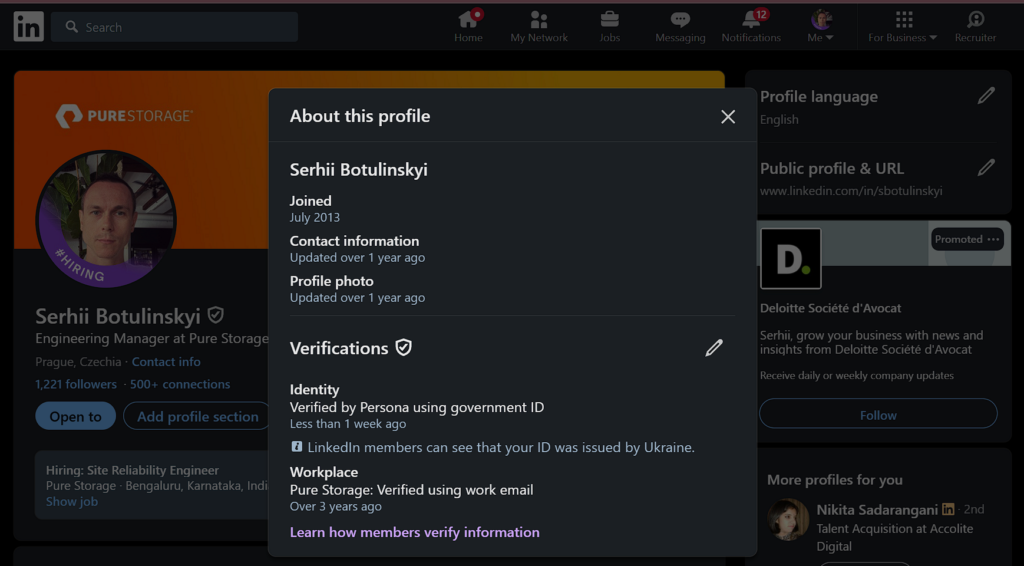
What I’m personally going to do? As you noticed, I’ve already completed identity verification on my profile. Next, I will put my old-school PDF resume on the shelf and carefully update my LinkedIn profile with each job experience I had in the past and today. I’ll be mindful of some private details like budget or number of employees where such information was not publicly available.
In my next podcast, I’m going to share some tips from an engineering manager’s perspective on how to update your profile and help you get hired in the new era of the talent acquisition process. Make sure you subscribe to the podcast, so don’t miss the next episode. It is now available on all major platforms and you can find links below.
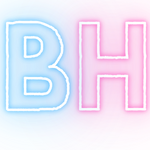
Leave a Reply